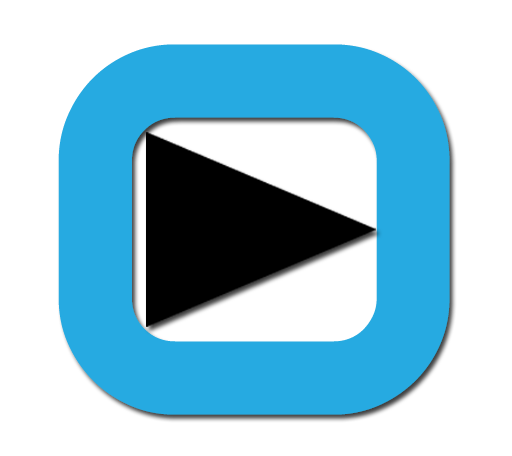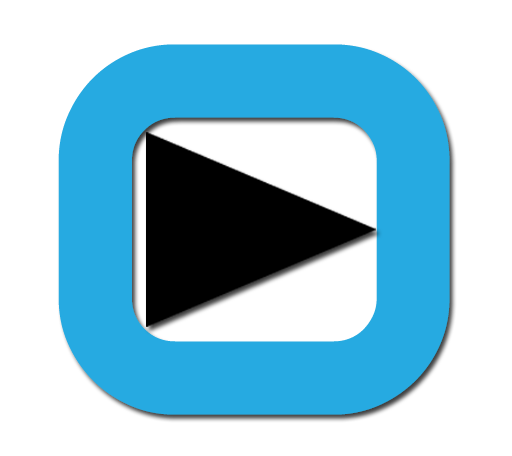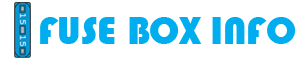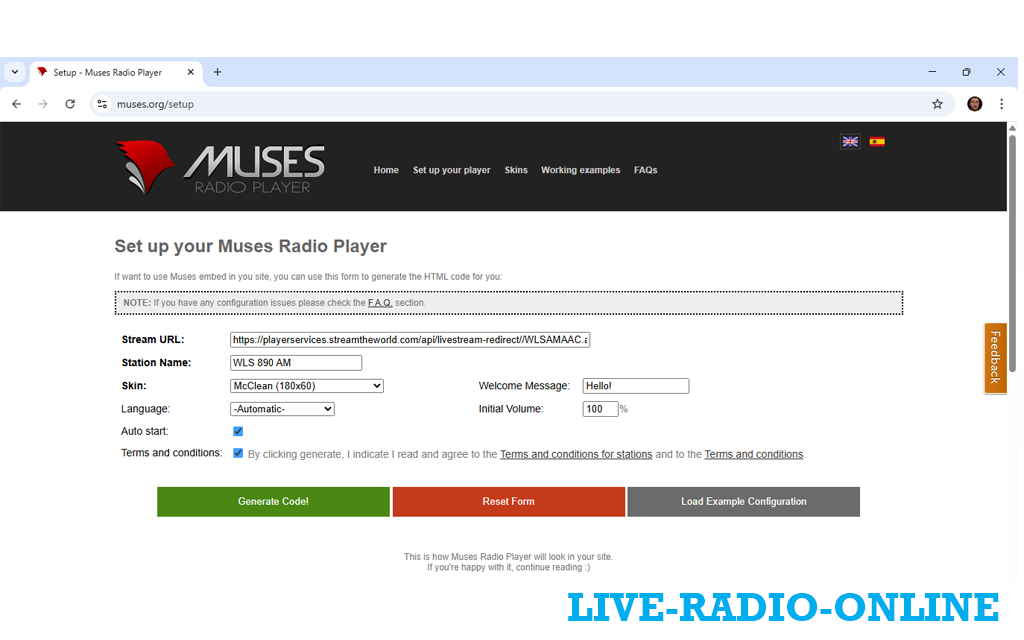
If you have a new online radio and you need a radio player through which your radio would be listened to, the right solution for you is the Muses Radio Player. This player is used by many radio stations around the world, both older and newer. It is also implemented on various websites and platforms dedicated to radio streaming.
What is the secret to the success of this player? It's practical, user-friendly, and easy to integrate into a website. It's important that you know your streaming address; everything else is easy.
Open the website Muses Radio Player Setup, In the 'Stream URL' field, paste your streaming address. In the 'Station Name' field, enter your radio's name. Choose the look of your player, the language, a welcome message, the volume level, and whether auto-start will be enabled. Generate the code, and in the field below, you will get the appearance of your player with the sound of your radio, as well as the code you need to place on your website.
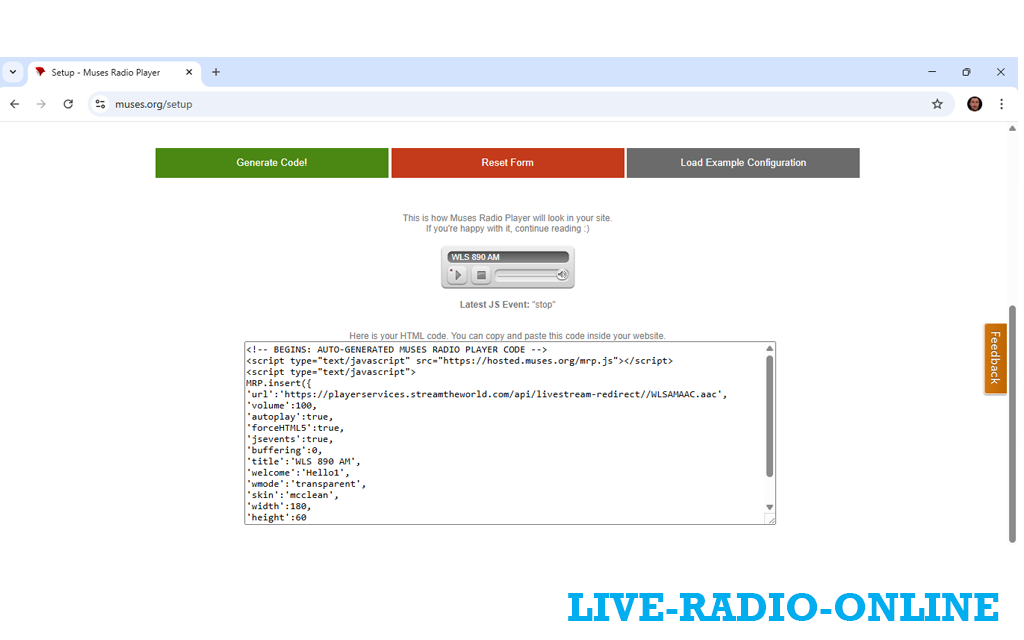
For this example, we have taken the streaming address of the radio station WLS 890 AM from Chicago.

And here's how the player looks in practice, you can of course choose a different look.
Muses Radio Player has been in use for many years, which means that it is stable and reliable for many users.